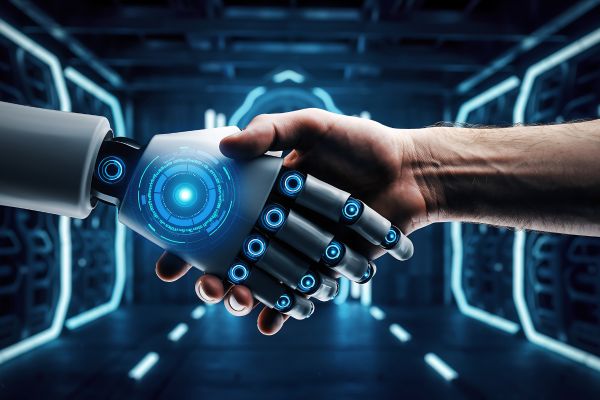In today’s digital landscape, having a website is no longer enough. If you’re not tracking its performance, you’re flying blind. The key to unlocking your website’s full potential lies in one crucial process—website analytics setup. By correctly setting up analytics, you gain access to insights that empower smarter decisions, enhance user experiences, and drive real growth. This guide dives deep into how to set up website analytics and why it’s an essential step for every online presence.
Understanding the Importance of Website Analytics
Before diving into the setup, it’s vital to understand why website analytics matter. Your website acts as a digital storefront, and like any successful business, you need to know who your visitors are, where they come from, and how they interact with your content. Without these insights, optimizing for performance becomes a guessing game. A well-executed website analytics setup allows you to see beyond surface metrics and uncover patterns that guide your marketing strategies and content development.
From bounce rates and session durations to conversion tracking and user demographics, analytics tools offer a comprehensive look into the heartbeat of your website. These insights not only highlight what’s working but also reveal areas for improvement, giving you the tools to pivot strategies and sharpen your competitive edge.
Choosing the Right Analytics Tools
The success of your website analytics setup begins with choosing the right tools. Google Analytics is arguably the most widely used platform, offering powerful features and integrations for both beginners and advanced users. However, depending on your specific needs, you might also consider tools like Matomo, Clicky, or Adobe Analytics. Each platform has unique advantages, and understanding these differences ensures that your setup is aligned with your goals.
The selection of an analytics platform should be based on your business objectives. For instance, if you require real-time data with privacy-focused features, Matomo might be ideal. Conversely, if you want robust data collection and integration with other Google services, Google Analytics remains a top choice. Regardless of the tool, the foundation of a good website analytics setup lies in accurate and ethical data tracking.
Implementing Analytics Code on Your Website
Once you’ve chosen a platform, the next step in your website analytics setup is implementation. Most tools provide a tracking code, typically JavaScript-based, that needs to be added to every page of your website. This code collects and sends data to your analytics platform, allowing you to monitor user interactions as they happen.
Adding this code can vary based on your content management system. In platforms like WordPress, it can be inserted through header scripts or via dedicated plugins designed for analytics integration. For custom-built websites, developers often embed the code directly into the site’s HTML. It’s crucial to verify that the code is working correctly, as even a minor error can result in incomplete or inaccurate data collection.
Setting Up Goals and Events
The real power of website analytics emerges when you begin setting up goals and events. Goals represent specific actions you want visitors to take, such as filling out a contact form or completing a purchase. Events, on the other hand, track interactions that don’t necessarily result in page loads, like video plays or button clicks.
Defining goals within your analytics platform allows you to measure success in a way that aligns with your business objectives. Through event tracking, you can observe how users interact with various elements of your site, giving you a deeper understanding of user behavior. This aspect of the website analytics setup is often overlooked, yet it is instrumental in translating raw data into actionable insights.
Customizing Dashboards and Reports
Having access to data is valuable, but being able to interpret it quickly makes all the difference. Custom dashboards and reports streamline the analytics process, allowing you to focus on the metrics that matter most to your business. A good website analytics setup involves tailoring these dashboards to reflect your key performance indicators.
You can customize your dashboards to display metrics like daily traffic trends, conversion rates, or acquisition sources. Visualizing this data helps teams across your organization—marketing, sales, development—make informed decisions faster. Additionally, scheduling automated reports ensures stakeholders remain updated without needing to log into the analytics platform regularly.
Integrating Analytics with Other Tools
To get a holistic view of your digital strategy, it’s essential to integrate your analytics setup with other platforms. Email marketing tools, CRM systems, and advertising networks can all provide data that enriches your understanding of user behavior. By synchronizing these tools, your website analytics setup becomes more than just a reporting function—it evolves into a central hub for performance analysis.
For example, integrating Google Analytics with Google Ads helps track which campaigns are driving quality traffic. Similarly, linking with an email marketing platform reveals how recipients interact with your site post-click. These integrations remove silos between platforms and provide a unified view of your marketing funnel.
Ensuring Data Accuracy and Compliance
An often-overlooked part of the website analytics setup is ensuring data accuracy and compliance with privacy regulations. Inaccurate data leads to misguided decisions, and non-compliance can result in legal issues or damaged trust with users. It’s crucial to implement filters to exclude internal traffic and use tools like Google Tag Manager for structured data management.
Furthermore, make sure your analytics setup respects privacy standards such as GDPR or CCPA. Displaying cookie consent banners and providing opt-out mechanisms are not only legal requirements in many jurisdictions but also a sign of ethical data practices. Clear privacy policies and transparency in data collection build trust and reflect your brand’s integrity.
Reviewing and Refining Your Analytics Strategy
Website analytics is not a one-time task. As your business evolves, so should your analytics strategy. Regularly reviewing the data helps you identify new trends, uncover unexpected user behaviors, and adapt to changes in your market or audience preferences. Revisiting your goals and adjusting your tracking parameters ensures your analytics setup remains relevant.
Continuous refinement also includes keeping up with updates to your analytics platform. For instance, the transition from Universal Analytics to Google Analytics 4 brought changes in data modeling, requiring businesses to adapt their configurations. Staying proactive about these shifts helps maintain data continuity and measurement accuracy.
Final Thoughts on Website Analytics Setup
An effective website analytics setup is more than just installing a piece of code—it’s a strategic foundation that drives every decision you make about your website. From selecting the right tools and setting meaningful goals to ensuring compliance and continuous improvement, each step plays a crucial role in understanding your digital audience.
By investing time and effort into a robust setup, you equip yourself with the knowledge to enhance user experiences, optimize marketing efforts, and ultimately grow your online presence. Whether you’re running a personal blog or managing a large e-commerce site, analytics is your roadmap to success. Let your data tell the story—accurately, ethically, and effectively.